
Today, we will discuss the best methods to connect SFP to fiber optic patch cables. SFP optical transceivers can be used in a wide range of areas, such as telecommunication networks, data centers, enterprise networks and industrial automation. At this circumstance, UnitekFiber has been committed to the development and manufacture of SFP Optical Transceivers, and the products related such as DAC cables and AOC cables, LC Fiber Patchcords and MPO|MTP Fiber Cables.
SFP module is an electronic device that converts electrical signals into optical signals so that data can be transmitted through optical fibers. Therefore, SFP module is also called SFP optical transceiver. We are offering high-performance 1.25G SFP module, 10G SFP+, 25G SFP28, 40G QSFP+, 100G QSFP28, 200G QSFP56 and 400G QSFP-DD optical transceivers.

Direct Attach Cable (DAC) is comprised of a twinax copper cable terminated with SFP module connectors on both ends, which can provide an electrical connection directly into active equipment. It is available in gauges ranging from 24 to 30AWG and can be used in a variety of lengths for short distances up to 10 meters. Searching for a reliable DAC cable? DAC Cable are available in 10G SFP+, 25G SFP28, 40G QSFP+, 100G QSFP28, 200G QSFP56 and 400G QSFP-DD data rates, with additional options for breakouts from 40G to 4x10G or 100G to 4x25G variants, which can optimize your data transmission setups!

Active Optical Cable (AOC) consists of a multimode fiber optic cable terminated with SFP connectors on both ends, which requires external power to complete the conversion of electric and optical signals, from the electric signals to optical ones, and then convert to electric signals finally. Generally speaking, AOC cables are mostly used to link switches, servers, and storage between different racks inside data centers. You can choose 10G to 400G AOC cable and breakout AOC cable from UnitekFiber for quick and simple connections within racks and across adjacent racks.

Now we are going to introduce how to connect the fiber patch cable to the SFP:
At present, the common optical modules are divided into LC interface, SC interface and MPO interface, and the LC interface is divided into simplex and duplex. The electrical port module uses the RJ45 interface. To realize information exchange between the optical modules, the two optical modules must be connected together. The jumpers connecting the two modules need to match their interfaces before they can be inserted for transmission.

Before installing the SFP transceiver, make sure to disconnect all cables to prevent damage to cables, connectors, and optics.
Try not to install and remove SFP transceivers too frequently, as this may shorten their life expectancy.
The transceiver module is sensitive to static electricity. It is recommended to use an anti-static wrist strap or similar grounding device during installation and removal.
Never remove the dust plugs from the SFP transceivers unless they are ready for use. Likewise, the dust plug on the SFP transceiver protects the optical hole and must not be removed until a jumper wire is connected to it.
Before connecting the optical cable to the SFP optical module, mainly check whether the optical cable is damaged, check whether the outer sheath of the optical cable is damaged, whether the writing on the cable sheath is clear and wear-resistant, and whether the sealing of the optical cable end is intact.
You can also use an active connector to connect the fiber under test to the test pigtail, then use an OTDR to test the length and average loss of the fiber, and compare it with the factory test index of the fiber to see if there is any error. At the same time, check whether there are attenuation steps and reflection peaks on the backscattering curve of the fiber.
Remove the SFP transceiver module from its protective packaging.
Check the label on the body of the SFP to verify that it is the correct model for your network.
Locate the transmit (TX) and receive (RX) markings that identify the top of the SFP transceiver.
Place the SFP transceiver in front of the fiber optic connector.
Insert the SFP optical module into the port of the fiber optical cable connector, and push down gently until the SFP optical module is locked.
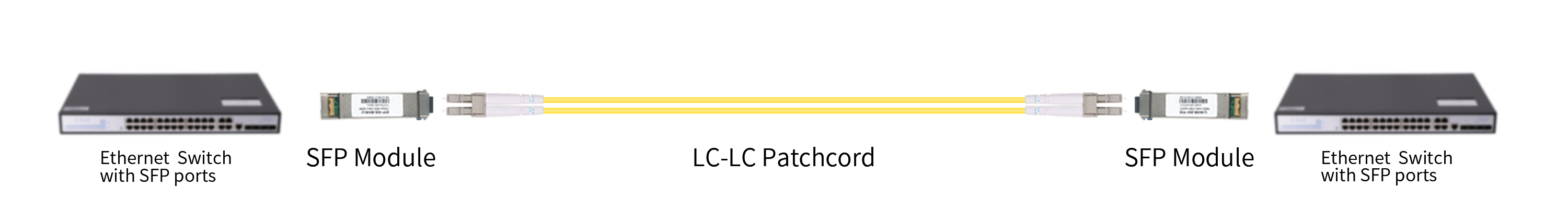
In the fast-paced world of data transmission, having a reliable and efficient fiber optic network is non-negotiable. Unitekfiber, a renowned name among fiber cable suppliers, brings a range of cutting-edge solutions to meet the diverse needs of modern connectivity. Explore the exceptional benefits of Unitekfiber's offerings, from pre-terminated direct burial fiber to MPO to LC breakout cables and high-quality fiber optic cable in bulk.



