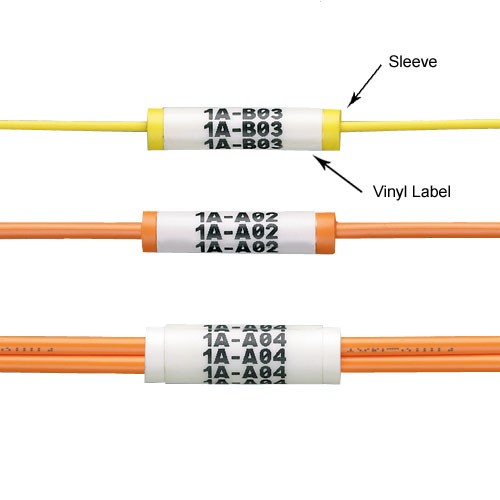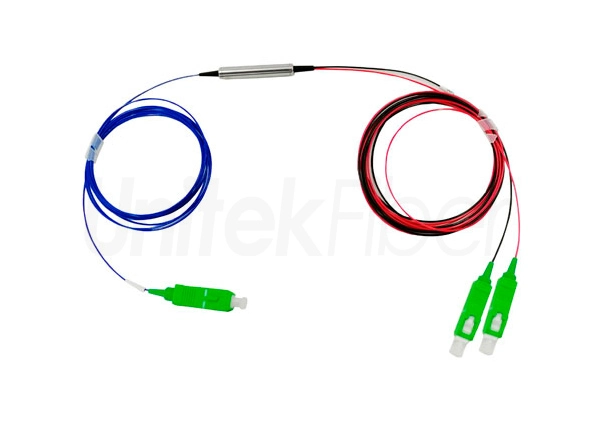Optical fiber jumper is used as a jumper from the equipment to the optical fiber wiring link. It has a thicker protective layer and is generally used for the connection between the optical transceiver and the terminal box. Optical fiber jumpers are widely used in the computer room. Everyone must pay attention to the arrangement of optical fiber jumpers. A clean computer room will greatly increase the speed of the network cable.
Step 1: Identify the optical switch and the equipment room, and find the optical PLC splitter.
Step 2: Identify the number of the beam PLC splitter.
Step 3: Find the optical PLC splitter port configured on the work order.
Step 4: Find the port that leads to the fiber sequence of the user's fiber optic cable.
Step 5: Jump from the optical PLC splitter port to the user optical cable port.

1) Select the fiber optic jumper connector (SC-SC, FC-FC, SC-FC) according to the fiber optical connector on the optical PLC splitter and fiber distribution box
2) The length of the fiber jumper from the optical PLC splitter to the user's optical cable should be controlled within 50 cm. Generally, pigtails of 1 meter, 2 meters, and 3 meters are used.
3) The ONU and optical fiber jumper in the user terminal box generally use 0.5m short pigtails.
1) All the fiber optic jumper labels must be labeled by machine, and handwriting is not allowed.
2) In the computer room, optical communication, and corridors, both ends of the fiber optic jumper from the optical PLC splitter to the user's leather cable need to be pasted with labels.
3) The effect after completion is: unified standard length, gaps according to terminal positions, and labels are not stacked alternately.
4) The name of the light path is on the front, and the code and barcode of the light path are on the back, with the same orientation.
5) The text of change hangs down with the pigtail and naturally faces upward.