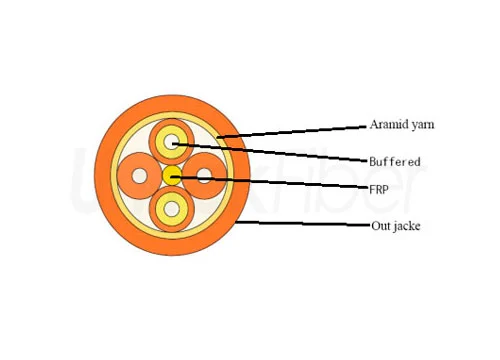There are millions of devices in the data center and they need to be continuously expanded. The general data center operation and maintenance department have only a dozen people, and many of the work is repetitive, so the architecture of the automated deployment is designed. The architecture of the automated deployment is to plug and play when the device is added to the data center. As long as the device is powered on and the network cable is connected, the configuration and service deployment can be completed automatically. Automated deployment is mainly implemented on network devices and servers. After all, these two devices account for more than 90% of the data center. When new network devices or servers are connected, the interconnection and service deployment is automatically completed. To achieve this, there must be a commander in the data center, that is, the controller to execute the instructions. When a new access device is found, the device automatically assigns an IP address to the device, pushes the operating system and various necessary software, and then loads the pre-designed configuration for plug-and-play devices. For large data centers, the automated deployment solution is very popular, which can greatly save repetitive installation work and save labor costs. Connect the equipment to the network on site, and there is no need for skilled workers. Next, let's take a closer look at how these automated deployments are implemented.
The server automatically goes online
The server purchased in the data center is usually a bare machine, there is no software inside, even the operating system needs to be installed. It takes four steps to automatically go online to a newly accessed server.
The first step is to obtain an IP address. Each server must have its own IP address to complete communication with the outside world. The server that just went online will initiate a DHCP request to obtain an IP address. There must be a DHCP server in the network to automatically distribute the IP address. When the DHCP server receives a DHCP request from the new machine, it assigns an IP address to the new machine.
The second step is, with an IP address, you need an FTP or TFTP server on the network to get the boot file, including the operating system. This is a file transfer service for the server and client to transfer files. This service is not expensive, it is mostly used for small file transfer, and new machines are downloaded to these boot files to complete the necessary system installation.
With the system, the next step to install some yum source files and Kickstart kernel files. This part mainly provides services through the HTTP server, and the corresponding files need to be copied to the HTTP server in advance. After the new machine gets these resources, it can be installed automatically.
The last step is to install the application software. This part is mainly pushed by the software server automatically. After the machine system is installed, the software server will automatically push the pre-installed software, and the new machine will continue to install it. After the installation is complete, the machine can start working and become a real member of the data center. To achieve this whole process, not only must the DHCP, HTTP, FTP, and other servers be deployed in advance in the data center, the new machine must also have a PXE environment, which is a way to boot. In this way, you can create an installation source yourself. When you install the system, you can find the source to implement the system installation. It is a necessary technology for server automation deployment.
The switch automatically goes online
The server can be deployed automatically, so the network device. The data center is internally a LAN, and the network devices are basically switches. It takes four more steps for a newly connected switch to go online automatically.
1、After the switch is added to the motor, it will initiate a DHCP request as well as the server. The IP address will be obtained first. The switch will configure the Layer 3 interface by default. If there is no configured address, the address will be assigned by DHCP. After the switch obtains this address, communicate with any server on the network is available.
2、Obtain the specified software version on the version server, download it to the switch, and then pass The NMS specifies the switch to start a new file, and the operation switch restarts to start up with the new version.
3、 Download the configuration to the configuration server. This configuration is incomplete and is the most basic configuration of the device. This step can be followed by the second step. After the merger is completed in one step, the switch only needs to be restarted once.
4、There must be a controller in the network. When the server is online (when the ARP request is initiated), the controller can receive the request and then send the port configuration to the switch to allow the server to go online. This part is actually a complicated process. There are many different technical implementations, such as Host Overlay, Network Overlay, and so on. The methods and configurations implemented are different for different scenarios. However, the common principle of them is to control the server under the switch through the controller, and automatically send the configuration to the switch through the controller, and the service is forwarded by the switch,It is a typical transfer control separation application scenario.
The automatic deployment of the switch is more complicated than the server. It not only completes its own software and configuration deployment, but also implements cooperation with the downstream server, and finally goes online as a whole. In many cases, the expansion means that the switch goes online with the downstream server. Only when the server needs to be replaced, the server is automatically online itself. The automatic deployment of the switch is applicable to the network with the controller and is commanded by the controller. The pre-configured configuration is sent to the newly-introduced switch by the command of the controller. The controller can not only deliver the configuration but also send and forward flow tables and guide traffic forwarding.
Except for servers and switches, the automation of other data center devices is less meaningful because of the small number. However, some automation in operation and maintenance, monitoring, and business deployment still has some significance. For example, the operating status information of all devices is collected through an automated script, and an abnormal alarm or processing is found in time; the new service is deployed or the network parameters are adjusted at a specific time through an automated tool. The purpose of all these automated deployments is to improve work efficiency, to deliver repetitive and simple work to the equipment itself, and to reduce manual participation, thereby greatly improving the efficiency of the data center and saving labor costs.
As a result, automated deployments are widely welcomed in data centers, especially in large data centers. Even some data centers have set up automated deployment business teams that focus on how to improve the automation deployment capabilities of data centers and simplify data center operations. If the data center wants to increase profits, the previous extensive development model is not sustainable. To carry out refined operations and carry out automated deployment is a feasible method.