
In the dynamic realm of fiber optic networking, the MPO|MTP fiber optic patch panel plays a pivotal role in ensuring seamless data transmission. Whether you're setting up a new network infrastructure or looking to optimize an existing one, proper installation and maintenance of these panels are crucial. Let's explore the step-by-step process for installation and the essential tips for ongoing maintenance.
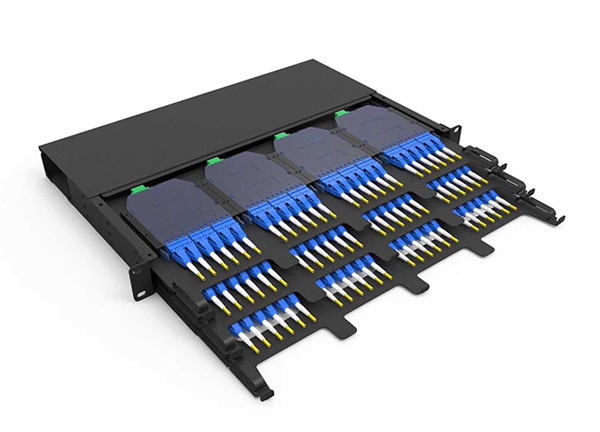
1. Preparation is Key
Before starting the installation, gather all the necessary tools and equipment. You'll need cable strippers, fiber cleavers, lint-free wipes, fiber optic cleaning solutions, and of course, the MPO|MTP patch panel itself along with the appropriate fiber cables. Ensure that the work area is clean, dry, and well-lit to avoid any mishaps during the process. Also, double-check the compatibility of the fiber patch panel with your network's fiber mode (single-mode or multimode) and the intended data rate it needs to support, be it 40Gbps, 100Gbps, or other specifications.
2. Mounting the Patch Panel
Most MPO|MTP optical patch panel is designed for rack-mounted installation. Carefully position the panel within the rack at the desired height, making sure it's level and securely fastened using the provided mounting brackets and screws. Tighten the screws evenly to prevent any warping or misalignment that could affect the connectors' alignment later. If wall-mounted installation is preferred or required, follow the manufacturer's specific guidelines for proper anchoring and ensure the panel is mounted sturdily to withstand any vibrations or accidental impacts.
3. Fiber Cable Preparation and Termination
Strip the outer jacket of the fiber cable carefully, being cautious not to damage the inner fibers. Use the fiber cleaver to make precise, clean cuts on the individual fibers according to the MPO|MTP connector termination requirements. Insert the fibers into the connector housing, ensuring they are properly aligned and seated. Some connectors may require crimping or using epoxy to secure the fibers in place; follow the manufacturer's instructions meticulously. Once the connectors are terminated, use lint-free wipes dampened with the fiber optic cleaning solution to gently wipe the connector ferrules, removing any dust or debris that could impede signal transmission.
4. Connecting the Cables
With the connectors prepared, it's time to connect the fiber cables to the MPO patch panel. Insert the MPO|MTP connectors into the corresponding ports on the fiber optical patch panel, making sure to insert them straight and firmly until you hear or feel a click, indicating a proper connection. Avoid any sideways or angled insertion that could damage the connectors or the ports. Double-check the polarity of the connections, as incorrect polarity can lead to signal loss or communication errors. Different polarity methods like Type A, Type B, or Type C are used depending on the network design; refer to your network documentation to ensure the correct setup.
1. Regular Cleaning
Dust, dirt, and other contaminants can accumulate on the MPO|MTP connectors over time, degrading signal quality. Make it a habit to clean the connectors at least every few months, or more frequently in dusty or harsh environments. Use lint-free wipes and fiber optic-approved cleaning solvents to gently wipe the ferrules in a circular motion, starting from the center and moving outward. Avoid touching the ferrules with bare fingers to prevent oil or residue transfer that could affect the optical performance.

2. MPO|MTP Connector Inspection
Periodically inspect the MPO|MTP connectors for any signs of physical damage. Check for bent ferrules, cracks in the housing, or loose fiber strands. If you notice any issues, replace the damaged connector immediately to prevent further signal degradation or complete connection failure. Also, examine the cable strain relief on the connectors to ensure it's intact and providing proper protection against cable pulls that could damage the internal fibers.
3. Cable Management Check
The cable management within the optic patch panel is vital for maintaining organized and reliable connections. Regularly review the cable routing to make sure cables are not kinked, tangled, or under excessive strain. Adjust the cable ties or clips if needed to keep the cables neatly arranged and ensure there's enough slack to accommodate any minor movements without putting stress on the connectors. A well-managed cable layout not only looks better but also reduces the risk of accidental disconnections and signal disruptions.

4. Environmental Monitoring
Keep an eye on the environmental conditions where the patch panel is located. Ensure the temperature and humidity levels are within the recommended ranges for fiber optic equipment. Extreme temperatures or high humidity can cause condensation, corrosion, or expansion/contraction of materials, all of which can impact the performance and lifespan of the patch panel and its components. If necessary, install environmental monitoring sensors and take appropriate measures such as using dehumidifiers or air conditioning units to maintain a stable environment.
Proper installation and vigilant maintenance of MPO|MTP ODF are essential for a robust and efficient fiber optic network. By following these steps and tips, you can ensure that your patch panel functions flawlessly, providing reliable data connections and minimizing downtime, ultimately supporting the seamless operation of your network infrastructure. UnitekFiber as a professional MPO|MTP fiber optic patch panel manufacture, we offer a comprehensive of fiber optic patch panel, please kindly contact our sales@unitekfiber.com for more detail.



